Privacy matters. The surveillance society snuck up on us, following our digital footprints. We want to put you back in control of your data. Sign up for your private mailbox with Soverin.
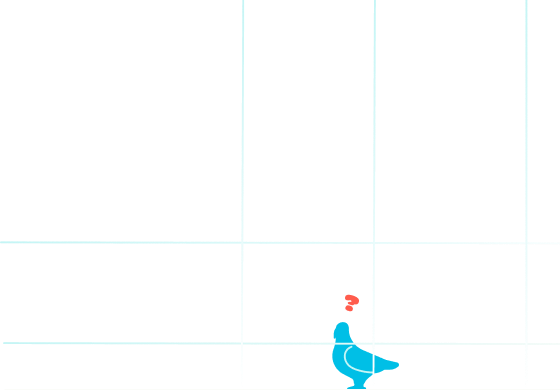
FAQS
Here are some of the most frequently asked questions.
Can my emails still be tracked through the IP address?
We remove your personal IP address from the headers of your email. Nobody needs to know your location when you send an email.
Do you backup my mailbox?
Yes, your mail is backed up every night and encrypted with an individual key. However, if you leave us, we will remove the key which makes the backup useless.
Do you publish CAA and TSLA records?
Yes. We use DNS-based Authentication of Named Entities (TLSA) and DNS Certification Authority Authorization to tell mail servers and browsers about our certificates. This allows browsers and mail servers to verify they are talking to Soverin by verifying the fingerprints of our certificates and the provider of our certificates.
Do you send HSTS headers?
Yes. HTTP Strict Transport Security (HSTS) means we send headers to your browser telling it to always communicate securely with Soverin. If your connection is hijacked and some other site pretends to be Soverin this will fail because your browser will force https. We use this for all our websites including webmail.
Do you support 2-factor authentication?
2-Factor Authentication (2FA) can be set up for our webmail only. We currently do not offer 2FA for email clients or software running on your private computer, phone or tablet.
Do you support DKIM for your own and customer domains?
DomainKeys Identified Mail (DKIM) signs your emails telling the receiver that your email was actually sent by a system you trust and that it was not modified in any way during transport.
Do you use DANE?
...
Do you use encrypted connections?
Yes. We ALWAYS use encrypted connections. We never send emails over unencrypted connections (between you and us, and not between us and mail servers of people you email, especially this last part is important!)
Do you use SPF & DMARC?
Yes. Domain-based Message Authentication, Reporting and Conformance (DMARC) and Sender Policy Framework (SPF)are used to tell other mail servers who is allowed to send email for our and our customer domains. It also instructs other email servers what to do with emails they receive from other (unauthorized) systems.
How are your domains secured?
We have chosen a provider for our and our customer domains which provides Domain Name System Security Extensions (DNSSEC) support. This means all domains maintained by Soverin are secured and DNS Spoofing becomes a great deal more difficult.
Where are Soverin’s servers hosted?
Everything is hosted in servers that are separately located within Europe, with secured infrastructure and disc encryption in case our hardware is ever confiscated. We select our hosting providers based on our strict privacy requirements.
Who is your certificate provider?
We have chosen Let’s Encrypt as our certificate provider. Let’s Encrypt is a non-profit certificate authority with a very good track record. A green/verified certificate on our website, dashboard and webmail gives you a way to verify which company is behind Soverin (Soverin B.V.).
Do you have a business version?
Besides for personal use, we cater to hosters, ISP’s, independent professionals and small businesses; so if you need to use your private email for business purposes, Soverin allows you to purchase and manage multiple mailboxes, so you can assign them to members of your team(s).
Do you have a monthly plan?
We want to make things easy for you, so when you sign up with Soverin, you will only be charged annually. You pay once and don’t have to worry about monthly recurring costs.
Do you have a trial version?
No, but if after signing up with Soverin, you are not happy with us, we offer a 30-day money-back guarantee. We will fully refund you for your mailbox. All you have to do is cancel within the first 30 days of signing up. We are unable to refund you for any domains purchased as you get to keep these.
Does Soverin offer a calendar with my mailbox?
Yes. To learn more about how it works, check out our Support page.
How can I sign up with Soverin?
Signing up is easy. It’ll take you no more than 5 minutes to complete the five steps to get you up and running. All you will need is a mobile phone number to sign up. And don’t worry, we only use it to reset your password.
How much do I pay for Soverin?
Signing up with Soverin using your chosen email alias and your own domain comes at a starting price of €x, so you pay €x, also billed annually.
What do you mean by lock-in?
Most email providers have a lock-in. Since most of them don’t offer custom domains, if you join them you will get an email address with their subdomain (for example, Hotmail, Gmail, Yahoo, etc). However, with Soverin, you can easily move your own domain and email address. You can easily import/export your emails and take them with you. With Soverin, your email and domain are truly yours.
What is included when I sign up?
Not only do we guarantee that your emails remain private and your personal data is not sold, we also provide you with the same experience you are used to with other email providers. You will be able to sync your contacts and your calendar. You get 25GB of storage. Unlimited and anonymous aliases. Support
What’s the difference between Soverin and ‘free’ email providers?
‘Free’ email providers sell your personal data to advertisers. Your private messages are scanned for relevant keywords and the data is sold to advertisers. With Soverin, you get the same experience as you would with any ‘free’ email provider, except that for us privacy comes first. We started Soverin because we value privacy. The information in your emails is for your eyes and the intended recipient only. We will never track your information and sell it for profit
Why should I pay for email?
Data has turned into a valuable asset in our digital world, used to invisibly steer our lives. Think about what’s in your inbox. It holds the most intimate details of your life, it’s like a database of your life. That personal data deserves to be protected. What’s it worth to you?
Can I add different aliases for my mailbox?
Whether you have (or buy with us) your own domain, you can add as many aliases as you'd like, free of charge.
Can I get additional mailboxes?
Yes. You can share your storage and buy additional mailboxes on your own domain for only €x a pop. These additional mailboxes get the same features, options and support you are used to from us. You can buy additional mailboxes in the domain section on your dashboard
Can I import my contacts and emails?
Yes, importing a mailbox is easy. After signing up, all you need to do is import the mailbox you would like from your Soverin dashboard and we will start moving your files. If you need help, our Support team is ready to help!
Do you read my email?
We get paid by you, not by advertisers, so we do not read your email for any purpose (except automated spam prevention). As privacy is one of our core principles, we will never use advertising as a source of income and we will never sell Soverin to a company that does.
What do you mean by unlimited virtual email addresses?
We provide access to unlimited email addresses based on your one single email account either by plus-notation or domain-notation and they will still get delivered to your inbox. Find out more information on our Support page.
What happens if I want to delete an email?
Deleting actually means deleting. When you delete an email, folder or entire mailbox (also from the trash can) it is really gone, we do not keep your deleted email.
What is a private alias?
Most people and companies set up email addresses to reflect individuals’ names: whether it’s a first and last name, first initial and last name, etc. In your own domain, this is even more the case. But sometimes you just don't want to share this information. That's why you get a free randomly generated alias for your mailbox on our @sinenomine.email domain that can not be tracked back to your real email address. It does, however, deliver emails sent to it in your mailbox.
What’s the difference between an alias and a mailbox?
Each mailbox stores email with its own login, whereas an alias is simply a different name for an existing mailbox.